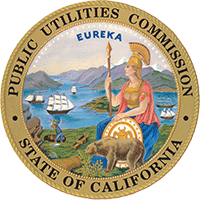Federal Funding Account Application Resources
Information about applying to the FFA Program
Application Window Closure and Objection Process
The first application window for the Federal Funding Account closed on September 29, 2023.
Stakeholders will have until November 20, 2023, to file objections via the Broadband Grant Portal to applications submitted during the first application window. An overview of the objection process is available in the Federal Funding Account Administrative Manual, with step-by-step instructions available in Broadband Grant Portal’s User Guide.
Next Steps
Application Affected by the Middle Mile Update: The California Department of Technology (CDT) announced updates to the Middle-Mile Broadband Initiative (MMBI) map on September 15, 2023. The CPUC encouraged applicants to submit their applications by the September 29, 2023, deadline using the middle mile locations as reflected on the CDT’s Statewide Network Map. The CPUC will engage with those applicants to provide guidance in solving for any segments needed to reach the MMBI, if needed.
Application Steps for the Federal Funding Account program
-
Learn about rules and resources on the Federal Funding Account program’s main webpage
-
Explore potential project areas in the Public Map
-
Check out resources on the Application Resources page (scroll down)
-
Register for the Application Tool to design project
-
Assemble necessary documents and submit your application via the Broadband Grant Portal
Applicant Tool Overview
The Applicant Tool enables potential applicants to select project areas and receive geographic, economic, and business case data that will be beneficial in developing applications for the Federal Funding Account.
Prospective applicants can examine existing service needs, highlight Census Blocks, and see estimated subsidies for potential projects. The Applicant Tool utilizes cost models for each of California’s more than 710,000 Census Blocks, which provides applicants with accurate estimates for how much their projects will cost and the number of potential customers. Prospective applicants can search for address-level data as they draw project areas with the tool.
Projects designed in the Applicant Tool can be saved and associated with applications in the Broadband Grant Portal. Users must register for the Applicant Tool to access these functions.
Broadband Grant Portal
The Broadband Grant Portal will accept applications when funding windows are open. The Portal enables eligible entities to apply for Federal Funding Account grants online, upload payment requests, and submit required reports using a web-based system. Applications will only be accepted through the Broadband Grant Portal.
Resource Links
Program Overview
- Slides for July 6, 2023, program webinar
- Video of July 6, 2023, program webinar (External YouTube link)
- Decision 22-04-055 and Appendix (program rules)
- Administrative Manual (updated Oct. 23, 2023)
- Application Checklist
- Scoring Rubric for Applications
Applicant Tool
- Applicant Tool Registration
- Applicant Tool Information Sheet
- Applicant Tool User Manual
- Applicant Tool Frequently Asked Questions
- Applicant Tool Data Dictionary (.xls file)
- Applicant Tool Video (external YouTube link)
- California Broadband Investment Model
Mapping Resources
- Point-level service data (specific location information from the Broadband Serviceable Location Fabric)
- Census Block data (demographics)
- Public Map Data Dictionary
- Application Areas Shapefile (external link)
- Data Dictionary for Application Areas Shapefile (.xls file)
- Application Areas location-level data (large .zip file)
Broadband Grant Portal
- Broadband Grant Portal
- Grant Portal User Guide (updated Oct. 23, 2023)
- Grant Portal Frequently Asked Questions
- Grant Portal Fact Sheet
- Grant Portal Video Demo (external YouTube link)
Application Templates
- Estimated Direct Costs Template
- Estimated Indirect Costs Template
- Geographic Location of All Households and Housing Units in the Project Area Template
- Geographic Locations of Project Related Network Equipment Template
Post-Award Resources
- Construction Schedule Tracker Template (Excel file)
- Construction Progress Report User Guide (PDF file)
Contact
Email questions about the application process to: federalfundingaccount@cpuc.ca.gov.
To receive updates on the Federal Funding Account program, sign up using the "Statewide Broadband Updates” form available on the right side of the Broadband Implementation for California webpage.
Contact
Email questions about the program to: federalfundingaccount@cpuc.ca.gov