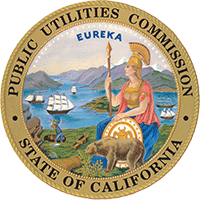TUFFS - Carriers' Frequently Asked Questions
- How do I access the new Telecommunications & User Fee Filing System (TUFFS)?
The Primary Regulatory Contact receives a welcome e-mail from the new TUFFS with a link to set-up a password and access the account. This welcome e-mail is only sent to the Primary Regulatory Contact and if it is not received, a new welcome e-mail can be resent. Send an e-mail request to TelcoSurcharge@cpuc.ca.gov.
- How do I update the Primary Regulatory Contact information?
You may access your TUFFS account and update the Primary Regulatory Contact information by clicking on “Update Utility Contact” located on the bottom-right of the Carrier Profile Information.
If the old Primary Regulatory Contact is no longer with the company, you may submit a Utility Contact Update Form to CDCompliance@cpuc.ca.gov. Then, request access to TUFFS to TelcoSurcharge@cpuc.ca.gov.
- What is my User ID for the new TUFFS?
Your User ID for the new TUFFS is the Primary Regulatory Contact’s email address. For example, carrier@telcocarrier.com.
- How do I reset my password?
Click on “Forgot Password” found on the Login page.
- I’m a returning user and I changed the Primary Regulatory Contact’s e-mail address. Can I use the same password the previous Primary Regulatory contact was using to access the new TUFFS?
No. You will need to receive a new welcome e-mail to set-up a new password. (See response to question #1).
- I did not receive the welcome e-mail. Can you send it to a different e-mail address?
The Communications Division will only send the welcome e-mail to the Primary Regulatory Contact’s e-mail address. If you need to update the Primary Regulatory Contact email, complete a new CPUC Utility Contact Update Form and email the completed forms to CDCompliance@cpuc.ca.gov. Once we are in receipt of the updated Primary Regulatory Contact, we can send a welcome email to the updated Primary Regulatory Contact’s e-mail address.
Please check your spam/junk folders and phishing filter settings if you do not see the welcome email in your inbox.
- I’m trying to add another user to my account. How do I do that?
Adding additional users to access the new TUFFS account is not a functionality offered at this time. You can only log in to the new TUFFS account using the Primary Regulatory Contact’s email address and the password that was set by the Primary Regulatory Contact.

Note after three failed login attempts, your account will be locked. Email us at TelcoSurcharge@cpuc.ca.gov to unlock your account.
- When did the Surcharge Mechanism change?
The Commission adopted D.22-10-021 on October 24, 2022. All telephone corporations, including traditional wireline, wireless and Voice over Internet Protocol carriers or providers, shall implement the new access line flat rate surcharge collection and remittance mechanism adopted in this decision, effective April 1, 2023.
The notices for the change in surcharge mechanism were sent via email to the Primary Regulatory Contact. The new TUFFS went live on May 2, 2023.
- How is the Access Line flat rate surcharge assessed?
It is assessed on each active access line as defined in Section 5.2.2. of D.22-10-021.
- How do I report the number of access lines?
All reporting of access lines is done through the new TUFFS.
- Each telephone corporation (carrier) should have received a welcome e-mail with a unique link to set-up a password to access their accounts.
- After accessing the new TUFFS account, refer to the TUFFS User Guide on how to report active access lines.
- Can I report surcharges for March 2023 in the new TUFFS?
No. Surcharges and user fees should be reported in the Legacy TUFFS for periods prior to April 2023.
The new TUFFS facilitates the reporting of the access lines and user fee revenue for April 2023 period and beyond.
- Where do I report my intrastate revenue subject to user fees?
- For periods prior to April 2023: report in the Legacy TUFFS.
- For April 2023 period and beyond: report in the new TUFFS.
- Why am I being asked to report user fee revenue if it is not the end of the quarter?
The new TUFFS was configured to function similarly to the legacy TUFFS for calculating user fees. The revenue will continue to be reported monthly and be aggregated to calculate user fees at the end of the quarter.
Prior to the surcharge mechanism update, carriers would report monthly revenue subject to surcharges in the legacy TUFFS. The revenue reported for each of the three months would aggregate by TUFFS to calculate user fees due for the quarter. Now, instead of reporting revenue subject to surcharges, you will only report your monthly revenue subject to user fees. The new TUFFS will aggregate reported for each of the three months to calculate user fees due at the end of the quarter.
- How can I check if I have a balance due?
For periods April and beyond, login to your new TUFFS account and review the information under the “Reporting & History” tab. For more details see TUFFS User Guide, Section 3.0 or contact us.
For periods prior to April, login to your legacy TUFFS account and review the information under the “Reporting & History” tab. For more details, click on Legacy TUFFS User Guide, Section V or contact us.
- How do I pay for surcharges and user fees?
After submitting the data in the new TUFFS, the system will display a “Make Payment” button that will redirect you to the First Data payment portal: https://www.govone.com/PAYCAL/CPUC/Account/Logon
- I am remitting payment for the first time. How do I register for an account?
CPUC creates First Data payment portal profiles for carriers when they are granted operating authority. The Primary Regulatory Contact for each new carrier will receive a welcome email from new TUFFS, which includes your CPUC ID and the security code for first time users to register on the First Data payment portal. If you have any questions, email us at TelcoSurcharge@cpuc.ca.gov.
- I am a returning user but forgot my password to the First Data payment portal. How do I login?
Click on “Forgot Password” link on the login screen of the First Data payment portal. If you have three failed login attempts, your account will be locked. Email us at TelcoSurcharge@cpuc.ca.gov to unlock your account.
- Is there a new Company Name and Company ID for the bank since we are remitting payments for access lines?
Yes, the new name and ID are as followed:
New Company Name: Access Line Surcharge
New Company ID: 3943031353
- Why do I need to change the Company Name and Company ID?
The Communications Division made changes to the First Data payment portal to align payment remittances with the Access Line Flat Rate Surcharge mechanism. To successfully remit the surcharge payment, your bank institution needs to modify the Automatic Clearing House (ACH) Debit filters and blocks using the new Company name: Access Line Surcharge and/or Company ID: 3943031353.
Note that regarding the Automatic Clearing House (ACH) Debit filters and blocks, the Company Name and the Company ID are identifiers of the new bank account set up by CPUC for Access Line surcharge payment remittances.
- The new TUFFS did not ask me to enter in revenue for user fees. What does this mean?
You may be a Voice Over Internet Protocol (VoIP) carrier, who are not currently subject to user fees. If you are not a VoIP carrier and are not able to report user fees, email us at TelcoSurcharge@cpuc.ca.gov.
- How can I correct the number of access lines reported?
Submit an Adjustment request through your TUFFS account. Please see section 6.0 of the user guide for guidance: TUFFS User Guide.
- I submitted an adjustment request, but the data has not changed. How can that be corrected?
All adjustment requests go through an approval process. When a request is submitted, CPUC staff will review the request and notify you when the request is approved, denied, or if additional information is needed. If you have further questions, email us at TelcoSurcharge@cpuc.ca.gov.
- How can I correct reported user fee revenue?
When you report the revenue for the last month of the quarter, you will be presented with the revenue reported for the prior two months. The fields displaying the revenue reported for each month will be editable for any necessary corrections.
- I remitted a payment to the wrong report period. How can the funds be moved to the correct report period?
Submit a Credit Request through your TUFFS Account for funds to be moved to the correct period. If you have further questions, email us at TelcoSurcharge@cpuc.ca.gov.
- I inadvertently overpaid surcharges/user fees due. How can I get a refund?
Submit a Refund Request through your TUFFS Account for excess surcharges/user fees. All refund requests go through an approval process. When a request is submitted, CPUC staff will review the request and notify you when the request is approved, denied, or if additional information is needed. If you have further questions, email us at TelcoSurcharge@cpuc.ca.gov.